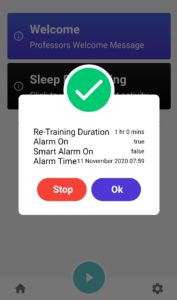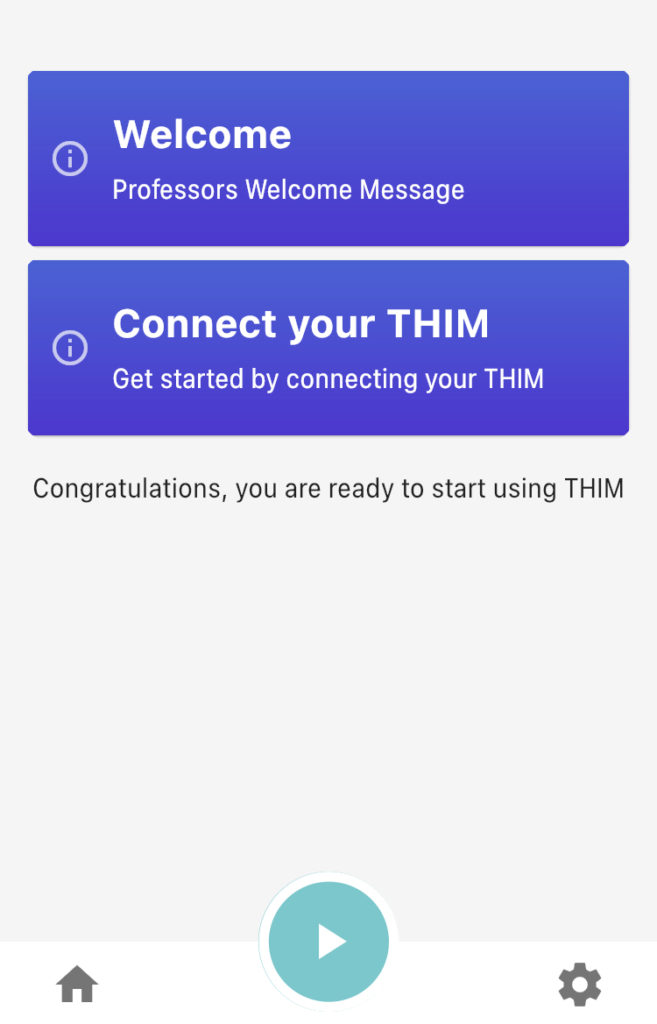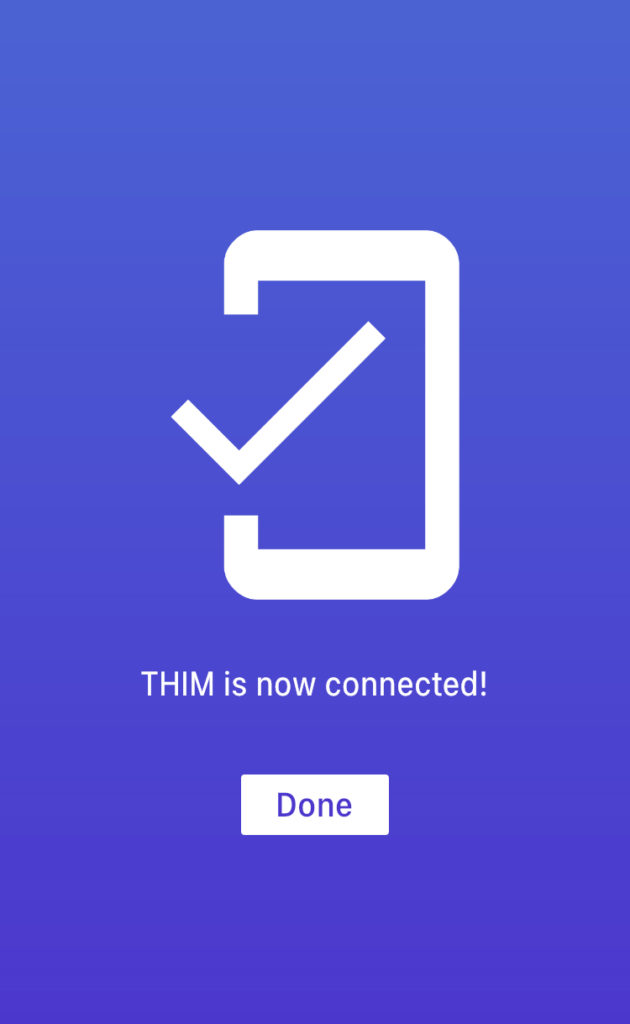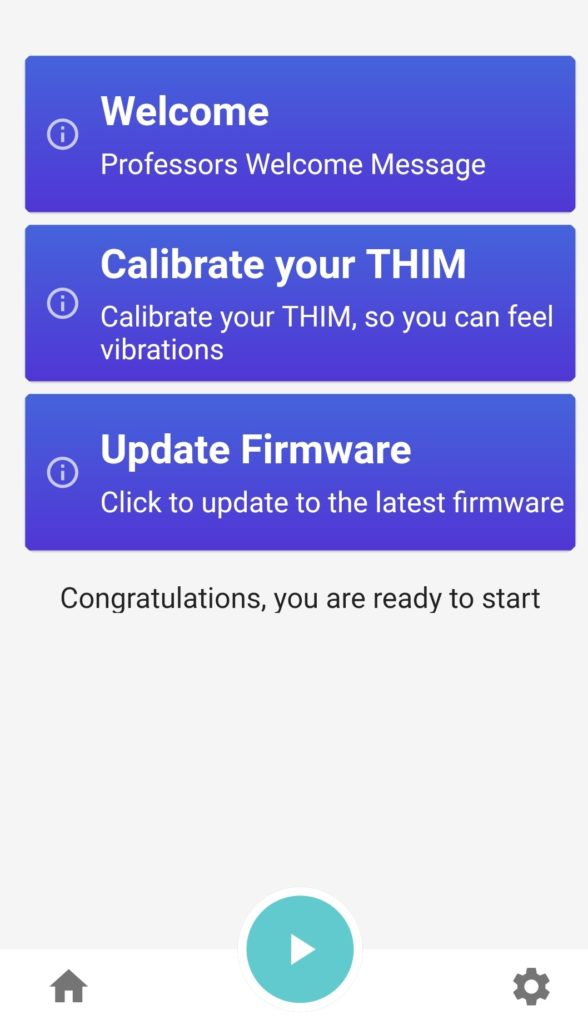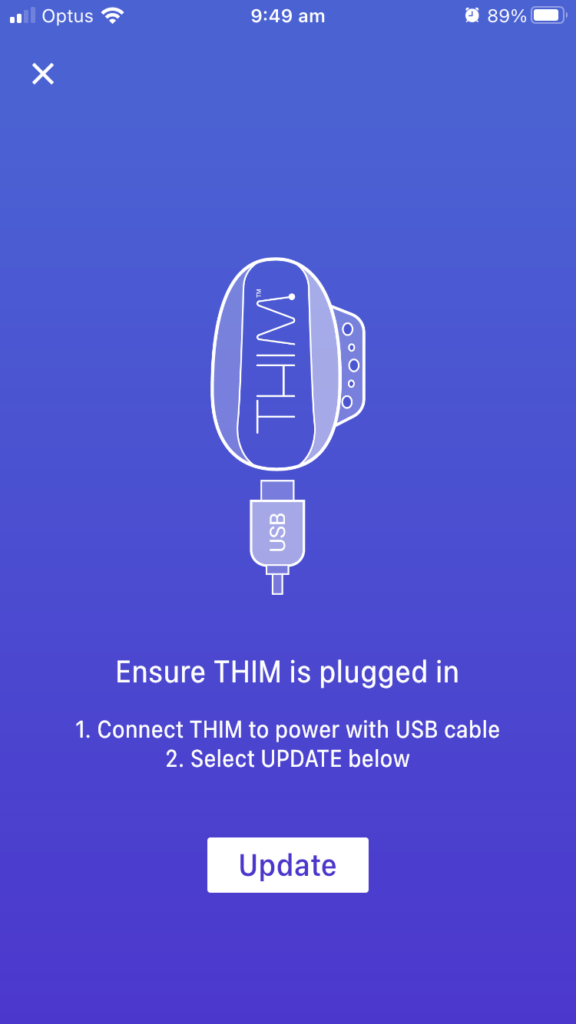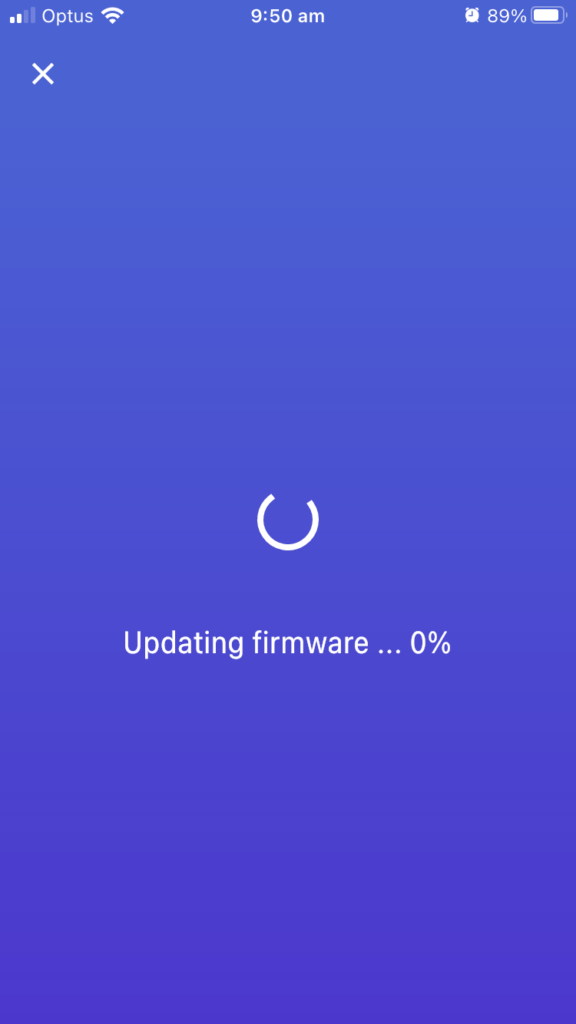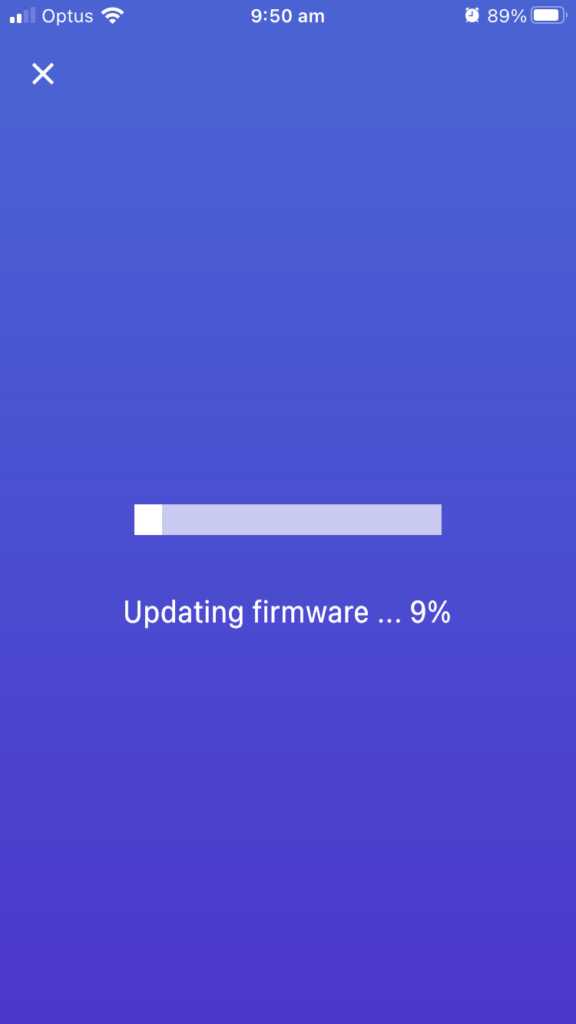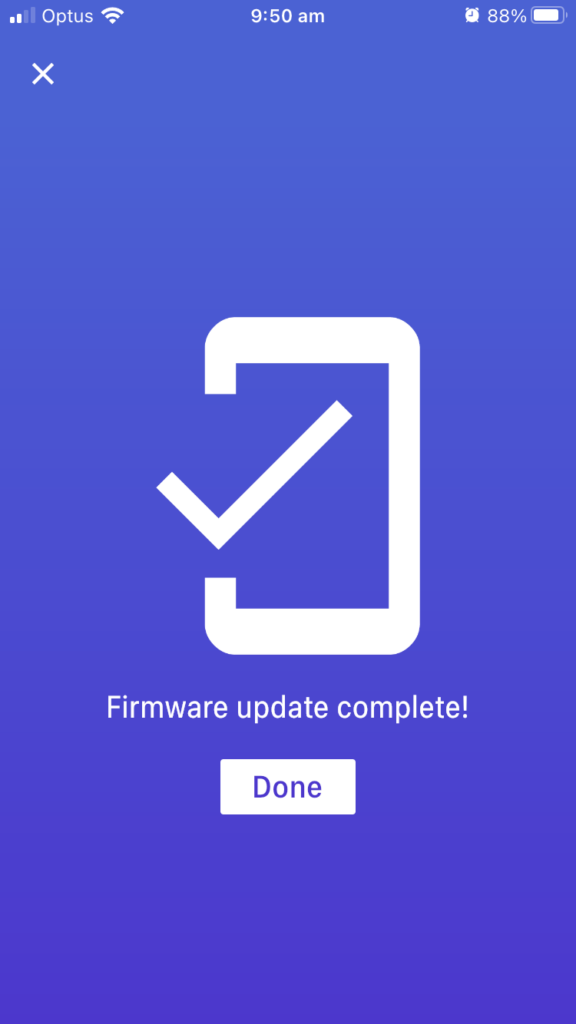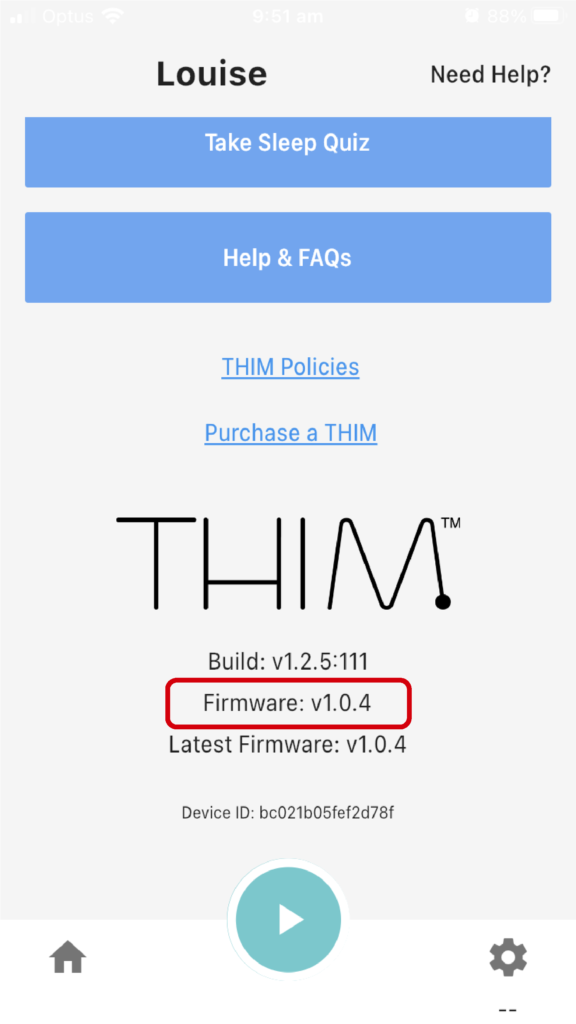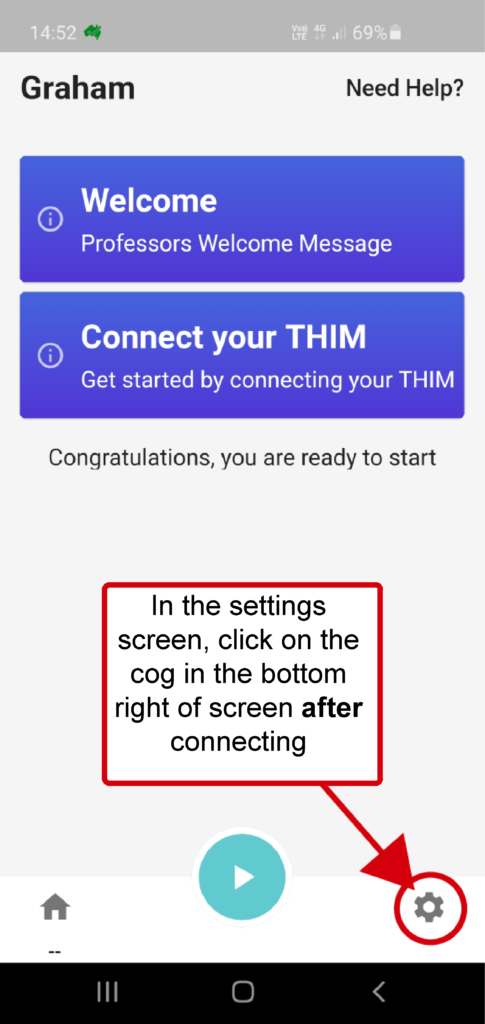Follow these steps to start using your THIM
Charge

Charge your THIM for at least two hours by plugging THIM into a USB charger via the socket on the end and the cable provided.
THIM will not connect without this step. Small device = small battery.
Connect
Update Firmware
Check Version
Current firmware version is 1.0.4
Before you purchase
Q) Do I need a smartphone to use THIM?
Answer: Yes. You will need either an iOS (operating system 11 or later) or Android smartphone (operating system 7 or later). THIM is a small ring with no controls on the device. To program THIM and extract and see data you need the app. You can download the App for free HERE
Q) Must I set up an account?
Answer: Yes. The account allows you to access your data from different devices whenever you want. It also allows your health care professional to view your data which can be an important part of your overall health plan.
Q) Where is my data stored?
Answer: Your sleep data is stored on a secure server. You may request us to delete your account and all associated data at anytime. Your data is never shared with any other person or entity. If you wish to share your sleep data with a health care professional you can provide them your login details.
THIM set up
Q) Is there an instruction manual?
Answer: Yes. The instructions are imbedded in the smartphone App. You will find this icon (i) at the bottom of the feature set up screen. Tapping this icon will take you to step by step instructions. Further, there is a PDF manual located here: THIM User Manual V2.0


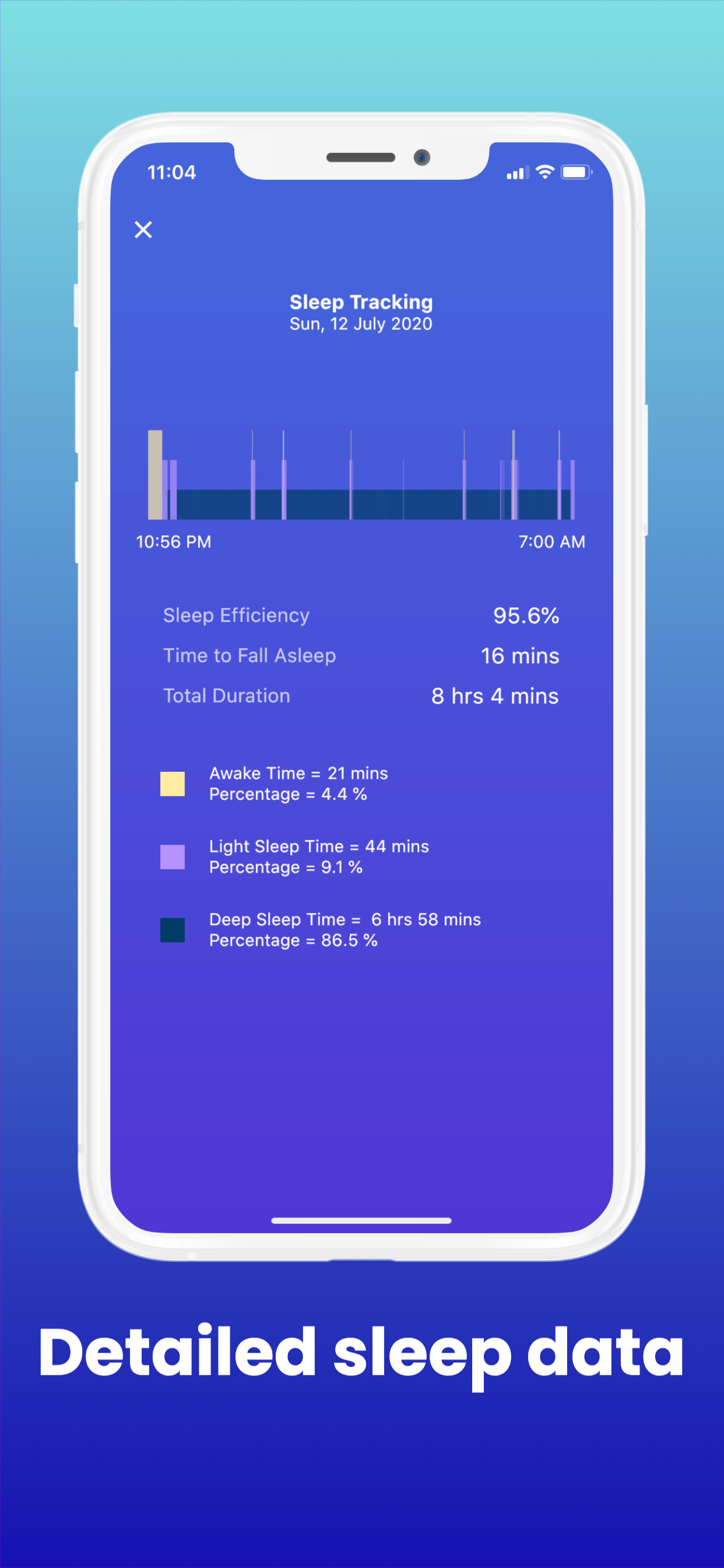
Q) How do I connect THIM to my smart phone?
Answer: Open THIM app and login (register if this is your first time), then Tap Connect your THIM > SEARCH. Double tap on THIM to establish a connection. Once connected the screen will change to show Calibration or Program options.
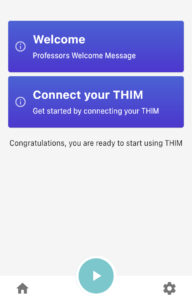


Q) Where do I wear THIM?
Answer: Place THIM on the upper part of your index finger on your dominant hand above your knuckle. Select the band size best for you: S, M, L, XL.
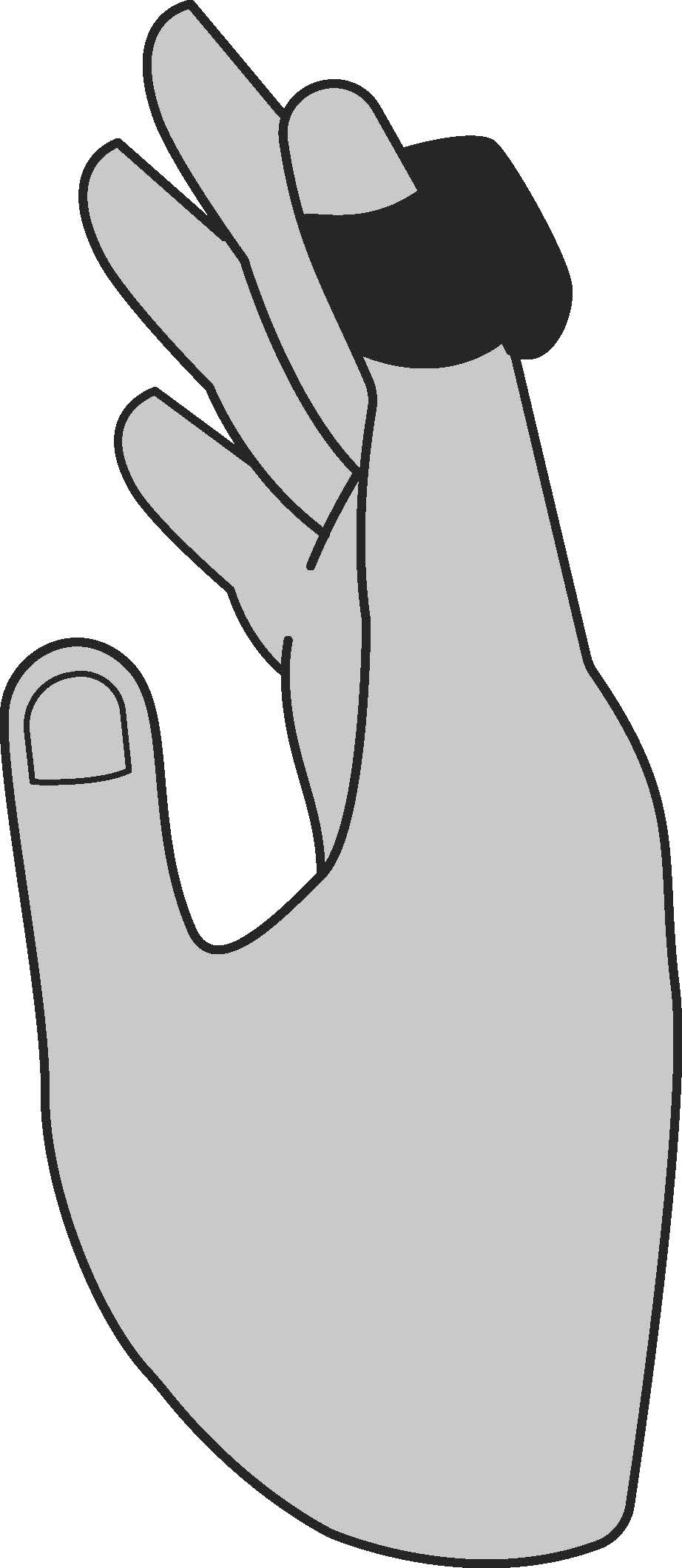
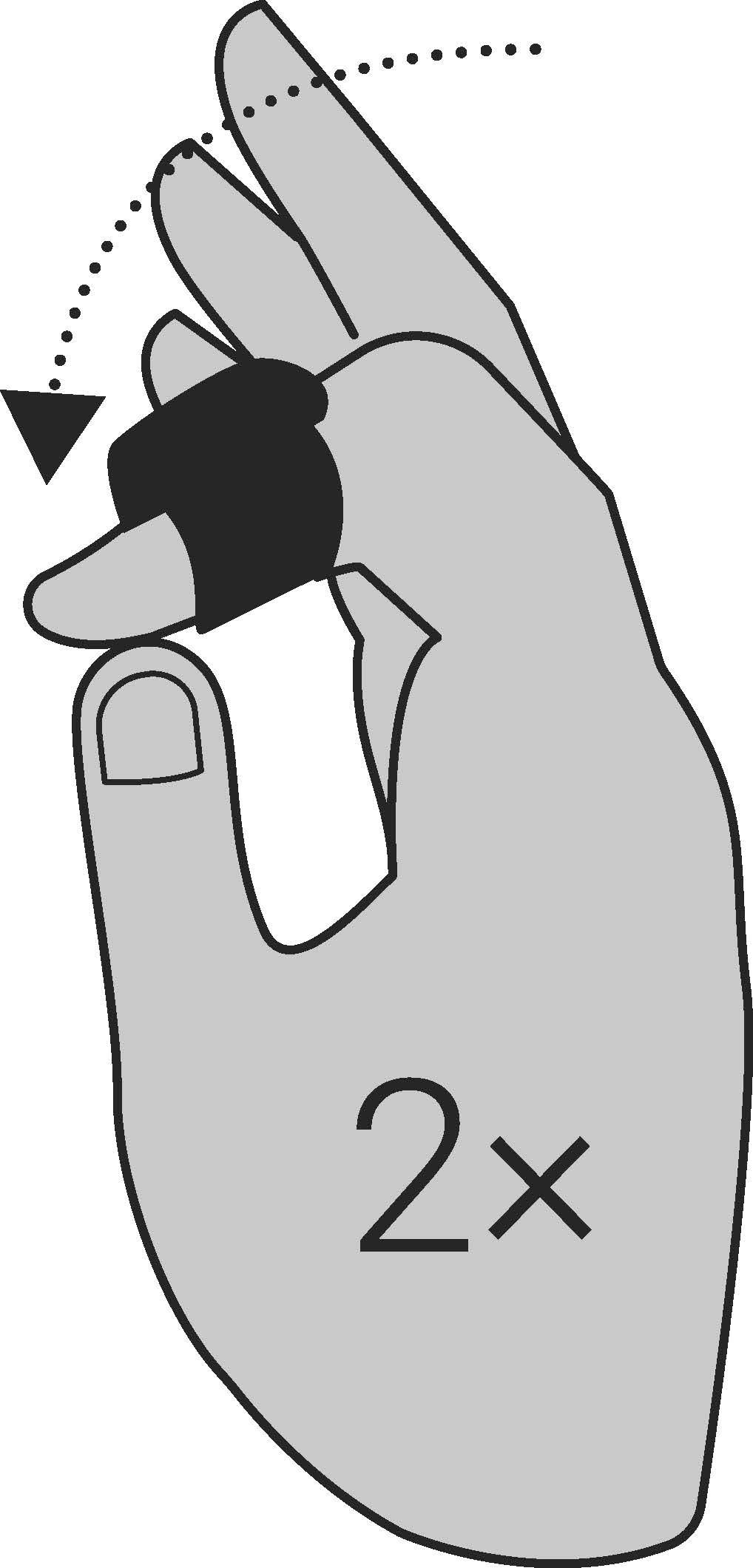
Q) How to Calibrate THIM
Follow these steps:
- Place THIM on your index finger, above your knuckle
- Go into Settings
- Select “Calibrate Vibrations” on the app
- Select “Start Calibrating”
- THIM will cycle through 12 pre-set vibration levels in ascending order
- Once you feel your preferred vibration level tap “Acknowledge Vibration” on the app
- Complete step 5 a total of 3 THIM will remember the average vibration of your 3 attempts. When finished select “DONE”

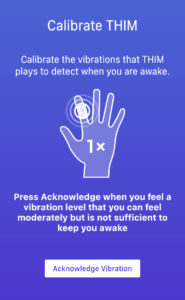
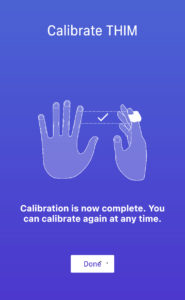
Using THIM
Q) How do I know when THIM has started working?
Answer: After you have loaded instructions onto THIM, double tap THIM to begin. THIM will glow blue 3 times. THIM will continue to flash blue once every 6 seconds to indicate the feature is active. Tip: this flash is subtle to preserve battery life. Look closely at the device if in a room with ambient light.
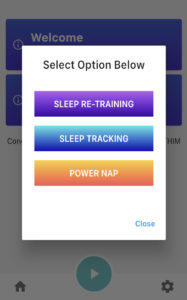
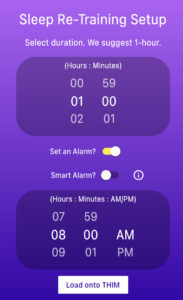
Q) How do I know if THIM is charging?
Answer: THIM will charge when connected to a USB charging port. You can check your battery level by navigating to SETTINGS when THIM is connected. Check THIM is connected first. it takes about 2 hours to fully charge.
Tip: THIM will not glow white when battery is 100% full. THIM will only glow white when the battery is less than 100% full.
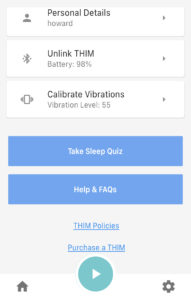
Q) What do the LED colors mean?
Blue LED (3 quick flashes): indicates the start of a feature (sleep re-training, power napping, sleep tracking).
Blue LED (periodic flash): A blue flash once every 6 seconds indicates THIM is working and collecting data.
Green LED: Indicates you fell asleep in under 10 minutes. A quick sleep onset time.
Yellow LED: Indicates you needed 11 – 20 minutes to fall asleep.
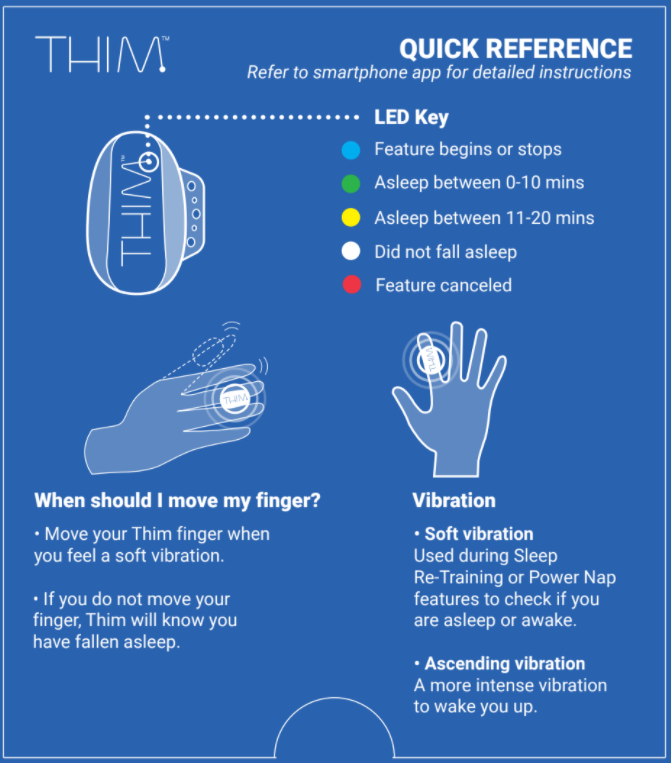
Q) Must I keep my phone turned on when using THIM?
Answer: No. After you have sent instructions from your smartphone to THIM, THIM can operate independently throughout the night. It will save your data on the THIM and you can view it the next day after re-connecting to your phone.
Q) What is the difference between a smart alarm and normal alarm?
Normal Alarm:
A morning alarm that will wake you at a time you select. The alarm is an ascending vibration.
Smart Alarm:
If you set your Smart Alarm for 8:00am, THIM will wake you up sometime between 7:30-8:00. THIM will select your lightest sleep stage to alarm.
The Smart Alarm can be used in conjunction with the Sleep Re-training feature. That is, you may undertake 1-hour of sleep re-training between 10pm and 11pm, and then use your Smart Alarm in the morning to wake up.
Q) Do I need to plug my THIM into my smart device (phone) to sync the data with the application?
Answer: No. All THIM data and information wirelessly syncs with the smartphone via Bluetooth LE (Low Energy) technology.
Q) What is vibration calibration and how do I do it?
Answer: When you run a sleep re-training program, THIM will emit a vibration every ~30 seconds. You will let the ring know you have felt the vibration with a single tap of your finger when you feel this vibration. This is how THIM knows you are still awake. This vibration should be subtle enough for you to feel it when awake, but not too strong that it will wake you when you are asleep.
To get the vibration customised to your own sense of touch, you need to calibrate your THIM.
To get started, tap on Calibrate your THIM. When setting up the vibration calibration, THIM will cycle through 12 pre-set vibration levels in ascending order. Tap the Acknowledge button on your phone screen in the app when you feel your preferred vibration level.

Q) Can I turn THIM off?
Answer: No. There is no ON/OFF switch for THIM. When THIM is not in use it will enter a low power state to conserve battery.
Q) How do I sync my sleep data?
Answer: Select the Sync App with THIM button on the home screen.
Note: You must be connected to THIM and have completed a sleep program in the app to have data to sync.
Troubleshooting
My THIM is new but not working
THIM arrives to you in sleep mode. This is done to preserve battery life. You need to wake THIM up and link THIM to your account.
Follow these steps:
- Download the THIM app from the app store
- Set up an account on the app
- Take the THIM power cable and connect one end into THIM and the other end into a powered USB port. It will take about two hours to fully charge.
Note: ensure the USB cable is connected to power
4. Tap Connect your THIM and then “SEARCH” on the app
5. Double tap the THIM device until the app says “THIM is now connected”. Then tap “Done”
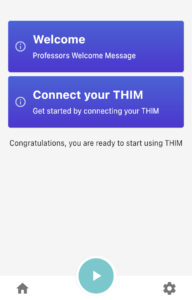
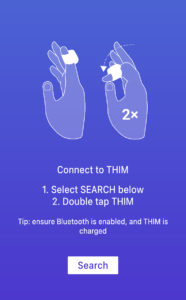
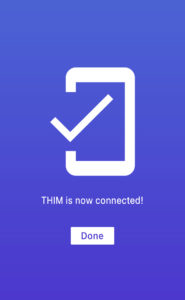
Tip: THIM will periodically disconnect from bluetooth to save power. You can simply tap Connect your THIM to connect back to Bluetooth, following the steps above, once this initial setup is complete.
If the “THIM is now connected” screen does not display, follow these steps:
- Check that Bluetooth is enabled in your smartphone settings
- Check that your USB power cable is plugged in and receiving power
- Check that you are tapping on THIM as the app displays “Searching…” on the screen
I am unable to connect THIM to Bluetooth
Visit the SETTINGS page. Tap on Connect your THIM and then search. Double tap THIM to connect to bluetooth. You will see the status as “THIM is now connected”.
Tip: you must first set up an account and link your device.
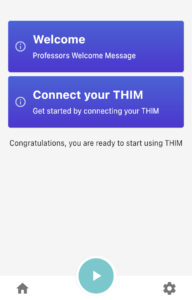

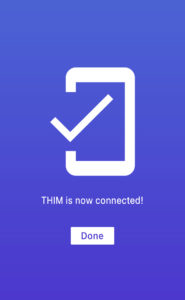
If THIM is still not connected to bluetooth, try the following:
- Double tap again. Place THIM on your index finder and double tap your finger and thumb together
- Check that Bluetooth is enabled on your smart device
- Charge THIM for at least 20 minutes (fully charges in 2 hours) with the USB power cable, ensuring it is connect to a power source
- If the above steps do not work, re-set your device. Insert and remove the USB power cord 3 times in 10 seconds.
- Contact our staff for assistance HERE
THIM is vibrating before I fall asleep
If you feel that the vibration is sounding before you fall asleep, there are two possibilities:
1) THIM is not detecting your finger tap. Tapping your index finger (with THIM on it) against your thumb is the optimal tap for THIM
2) You have actually entered your first stage of sleep (the mind and body begin to ‘slow down,’ causing us to feel drowsy and relaxed. This is when your mind starts to wander). Your sleep time is only very brief during sleep re-training. As a result you may feel like you did not fall asleep at all. Trials at Flinders University have shown that people have entered sleep even though they may verbally report not doing so.
I cannot see my sleep data
You can see your sleep data by completing the following steps. Tip: you must be connected to the internet to see sleep data.
1. Tap the green Sync app with THIM button from the home screen (pictured below). If successful, you will see Getting recent data from THIM on the button.
Tip: you must be connected to THIM first and have completed a sleep program. You can see your bluetooth connection status by visiting the settings page.
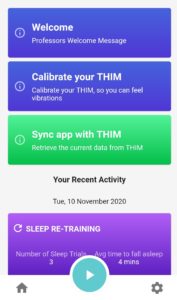
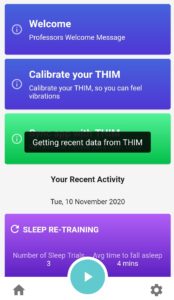
2. Once downloaded you will see the previously completed programs on the home screen in most recent order first. There is a summary on the button and you can tap on the button to see more details.
My THIM is still not working. How do I reset my device?
You can perform a device re-set by inserting and then removing the USB power cable 3 times in 10 seconds. Ensure the USB cable is plugged into power first.
I cannot see the Settings menu
The settings icon is located on the home screen (pictured below) in the bottom right of the screen. Selecting this icon will take you to the details on your THIM, but only when you are connected to the ring. This page displays bluetooth connection status and battery level.
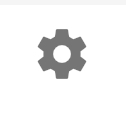
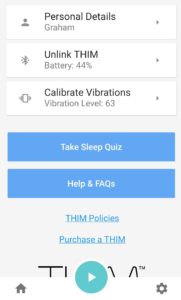
Misc.
Q) What is the finger band made of?
Answer: All four finger bands are made of 100% silicone. Silicone is a highly stable material and therefore the most stable material to use to avoid skin reactions for persons with sensitive skin.
Q) Can I replace the battery in THIM?
Answer: No. THIM has a non-replaceable battery.
Q) How should I store THIM
Answer: If you are not planning on using your THIM for an extended period, before placing it away in storage to prolong the life of the battery ensure you fully charge your THIM. Periodically charge THIM once every six months to ensure optimum battery life performance. Before using THIM if you haven’t for a while make sure you fully charge the battery.
Q) How long will THIM’s battery last on a single charge?
Answer: This depends on the features you load onto THIM. For most users, there will be sufficient battery for up to 3 nights of use before charging is required. If the battery is below 30%, you should charge your THIM before loading any sleep programs.
Q) How long does it take to charge the battery?
Answer: It takes approximately 2 hours to fully charge an empty battery.
Q) What is the stop button in the sleep program?
Answer: This will stop the current program that THIM is performing. THIM will glow red when you select STOP. This will also erase any data for that program. To continue the program, tap OK.
Note: You will need to re-establish a Bluetooth connection between THIM and the application before you stop the program. To do this tap OK (not stop) and then Connect your THIM and then go back to the sleep program and press stop.